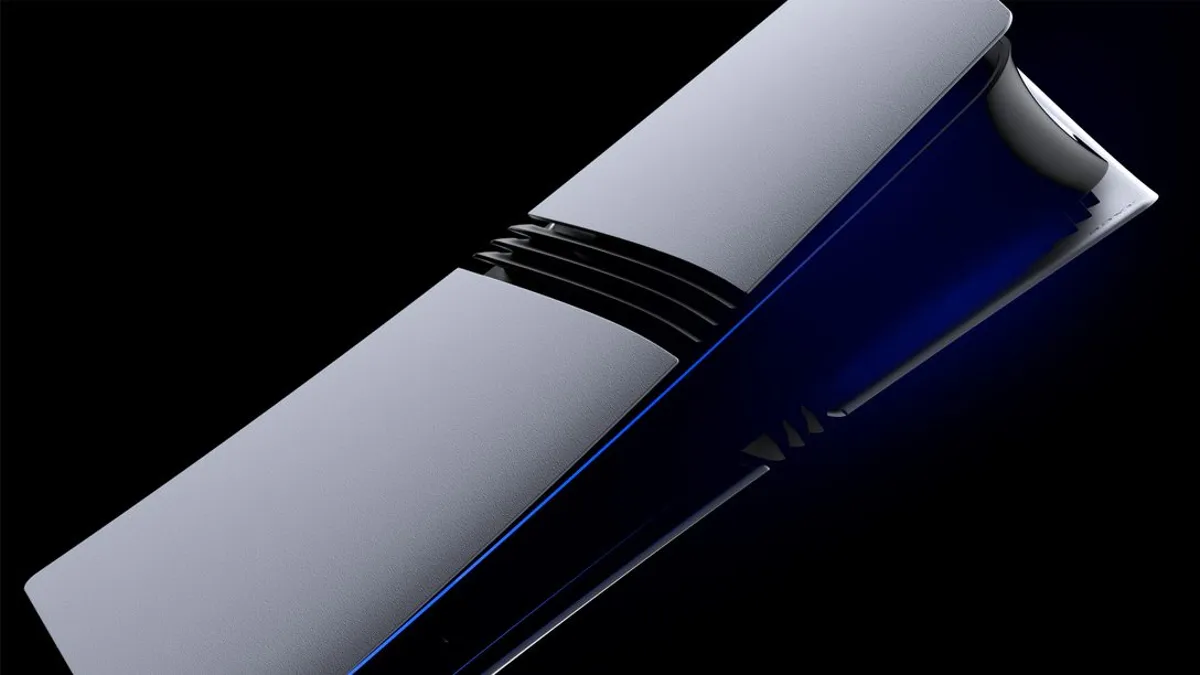Overwatch 2 Is Getting A My Hero Academia Crossover, I Guess
How to fix apps that cannot be installed on Android 2024?
Installing new apps on an Android device is exciting, but installation failures can be frustrating. There are many reasons for installation failures, including insufficient storage space, poor network connections, and compatibility issues. In this article, we will list the eight most common reasons for installation failures and provide step-by-step solutions to fix them.
Why can't I install apps on my phone?
Here are eight common issues you might encounter when installation gets stuck or fails. Check the following common installation problems and follow our step-by-step guide to resolve your app installation issues.
1. Lack of Device Storage
If your device doesn’t have enough space for the app, the installation will fail. You can delete unnecessary files like old photos, videos, and unused apps. Alternatively, move some files to external storage like an SD card or cloud storage. Consider uninstalling rarely used apps that take up too much space.
2. Poor Network Connection
A poor network connection can also cause installation failures. If your device loses connection during installation, it will fail. Try connecting to another network or resetting your device's network settings. You can also enable airplane mode for a few seconds and then disable it to refresh your connection. If issues persist, you may need to contact your internet service provider or device manufacturer for further assistance.
3. Device Incompatibility
If the app you’re trying to install is not compatible with your device's operating system or hardware, check the app's system requirements on the Google Play Store or the developer's website. If your device doesn’t meet the requirements, update your operating system or hardware. You can also try installing an earlier version of the app that is compatible with your device.
4. Regional Restrictions
Some apps are not available in all regions due to licensing or legal issues. When you try to install an app not available in your area, you will receive an error message. Using a VPN to change your location can help resolve this issue, or you can wait until the app is available in your region.
5. Outdated Android Device
If you are using an older Android phone, you may encounter installation failures. Some apps require a minimum Android version (above Android 2.0) to install and run properly. Check your phone’s Android version and upgrade if necessary.
6. Google Play Store Issues
Sometimes, the problem lies with the Google Play Store rather than the app. If you encounter issues while installing, try clearing the cache and data of the Google Play Store app. Go to “Settings” > “Apps” > “Google Play Store” > “Storage” > “Clear Cache/Data” to do this.
7. App-Specific Issues
Some apps are only available for specific manufacturers’ devices. For example, Samsung has its own app store with apps exclusive to Samsung devices. If you try to install a manufacturer-specific app on a non-compatible device, you won’t be able to install it.
8. App Removed from Google Play
Sometimes, the app you are trying to install has been removed from the Google Play Store. This may happen if the app violates Google’s policies or if the developer has removed it from the store. In this case, you will not be able to install the app.
How to Fix Android App Installation Errors?
Follow the detailed step-by-step guide below to fix the most common installation failure issues and enjoy new apps on your Android device:
1. Check if the app's minimum requirements are compatible with your mobile device. If not, update your Android system.
2. Use a VPN to install region-restricted apps from Google Play or download directly from kofcn.
3. Ensure you have a stable and strong internet connection.
4. Check your phone's storage and clear the cache and data, especially for the Google Play Store app.
5. If the above steps don’t work, try force stopping the Google Play Store, disabling and re-enabling it, or restarting your phone before retrying.
If all these steps still do not resolve your installation issues, we recommend contacting the app developer or performing a factory reset.
This summary is organized by the kofcn editor, and we hope it helps you!
-
 2024-09-28
2024-09-28 -

Xbox TGS 2024 Showcase: All The Trailers And Game Pass News
2024-09-28 -

'Pokémon With Guns' Hit Palworld Finally Out On PS5
2024-09-28 -

How to download older versions on kofcn?
2024-09-25 -

Terms of Use
2024-09-25 -

Privacy Policy
2024-09-25 -

How to install XAPK and APK files on Android?
2024-10-15 -

Wheelie Challenge: Master the Art of the Wheelie with This Exciting Game
2024-09-19 -

Fap Nights at Frenni: An In-Depth Look at This NSFW Game
2024-09-19 -

PPSSPP PSP Emulator: To Relive PSP Classics on Modern Devices
2024-09-19

 Topic
Topic How To
How To Reviews
Reviews News
News