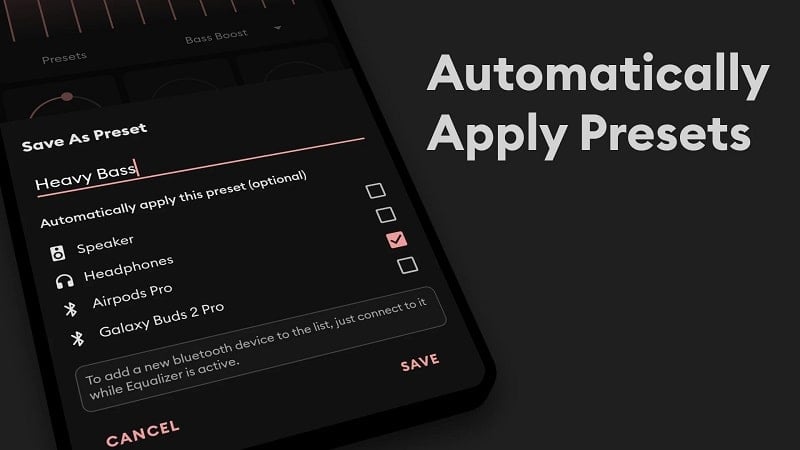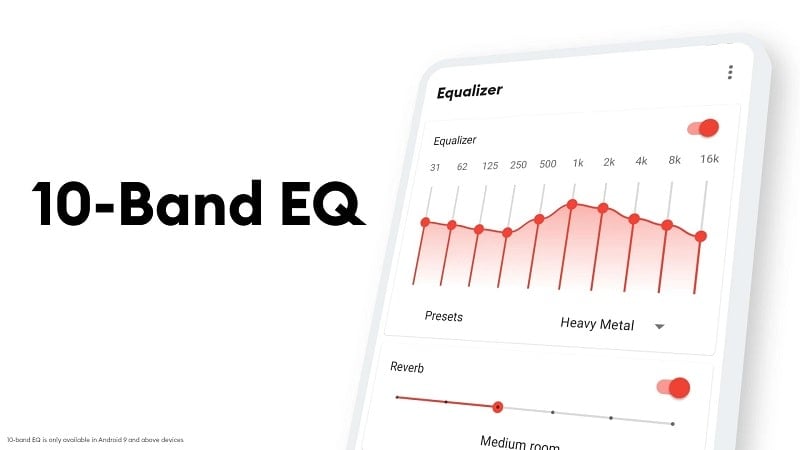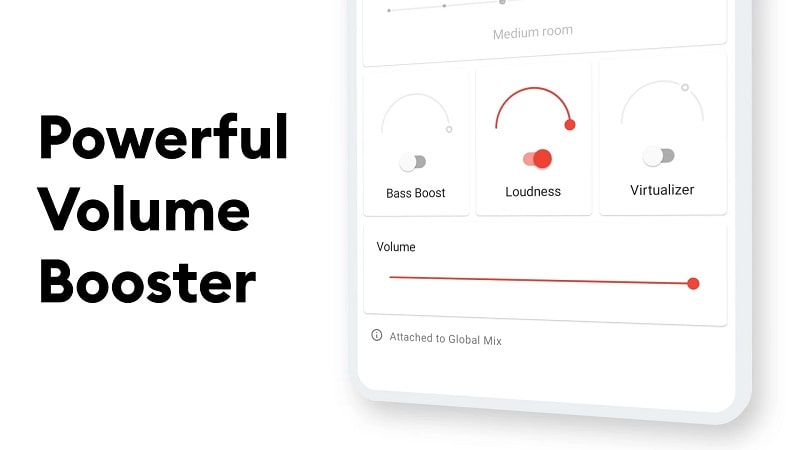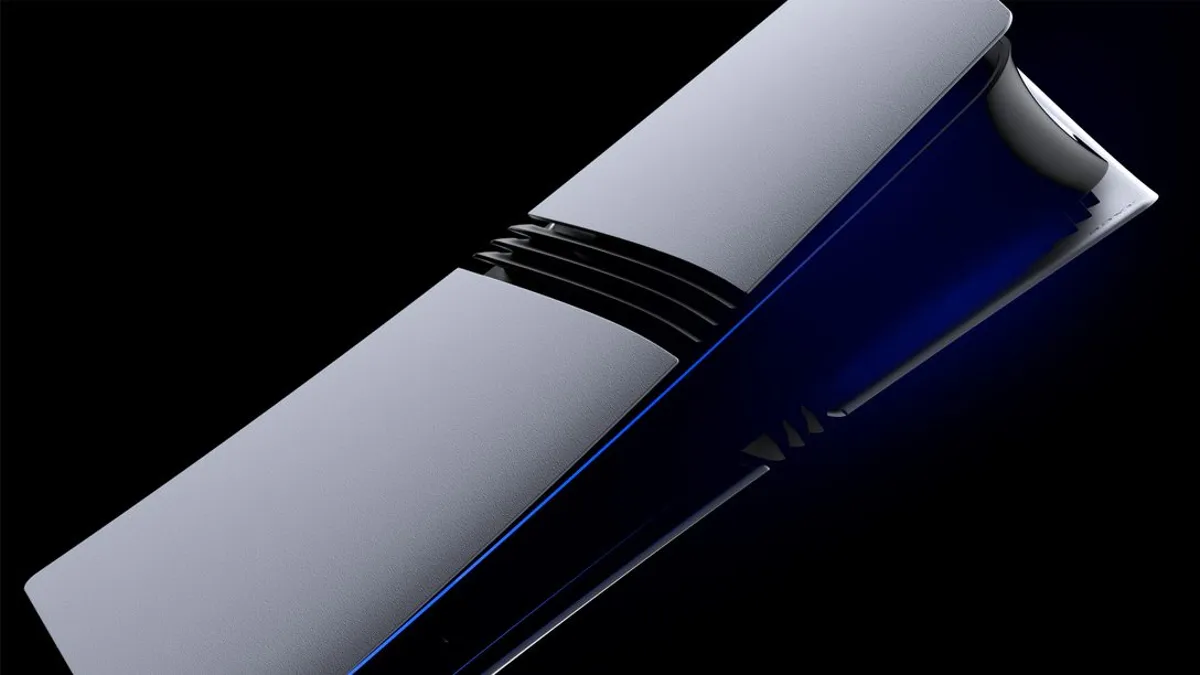-
 9.1 6.1.02024-09-28 Latest Version
9.1 6.1.02024-09-28 Latest Version
Transform your audio experience with Flat Equalizer, an innovative app that allows users to customize and enhance their favorite music tracks on Android devices. With features like a 10-band EQ, 3D Equalizer, bass boost, and noise removal, users can easily fine-tune their sound to perfection. Discover new musical interests, adjust volume, and enjoy a variety of sound modes like Pop and Jazz. Connect to headphones or Bluetooth speakers for optimal sound quality and share your edited tracks effortlessly. With Flat Equalizer, editing audio has never been easier or more enjoyable. Don't miss out on the opportunity to elevate your music listening experience.
Features of Flat Equalizer:
Sound Adjustment Flexibility:
10 Bands for Fine-tuning: It offers 10 bands of equalization, allowing users to precisely adjust different frequency ranges of the audio. This enables detailed control over the sound, such as enhancing the bass, midrange, or treble frequencies according to personal preferences.
Independent Control of Effects: Users can independently control various audio effects such as equalizer fx, bass boost, sound boost, and virtualizer. This means you can enhance specific aspects of the sound independently, providing greater flexibility in sound customization.
User-friendly Interface:
Material Design: It follows Google's Material Design, which results in a clean, intuitive, and visually appealing interface. The layout is well-organized, making it easy for users to access and adjust the various settings and functions.
Themes Options: It provides both dark and light themes, allowing users to choose the theme that suits their preferences or the lighting conditions in which they are using the app. This not only enhances the visual experience but also makes the app more adaptable to different usage scenarios.
Preset Options:
Diverse Presets: The software comes with a wide range of presets including classical, dance, flat, folk, heavy metal, hip hop, jazz, pop, and rock. These presets are designed to quickly optimize the sound for different music genres, saving users the time and effort of manually adjusting the settings for each type of music.
Save Custom Presets: Users can also save their own custom presets after making specific adjustments to the sound settings. This is convenient for users who have particular sound preferences for certain songs or playlists and want to access those settings easily in the future.
Conclusion:
With its user-friendly interface, advanced audio adjustment tools, and noise removal feature, users can customize their audio tracks to perfection. By connecting to headphones or Bluetooth speakers, users can enjoy music with impeccable sound quality. Download Flat Equalizer now and discover the endless possibilities of enhancing your music listening experience.

Download Gomoku Online
9 How to Install XAPK/APK Files