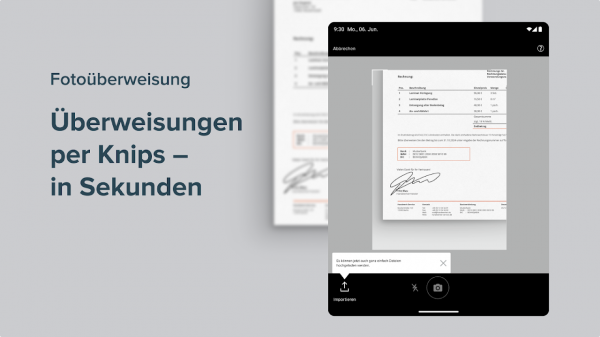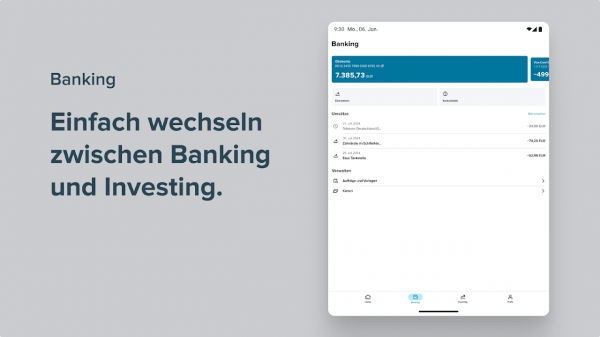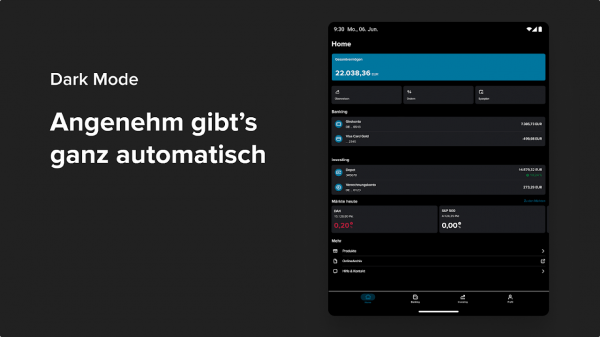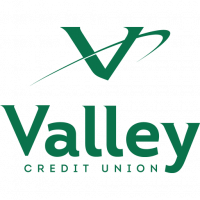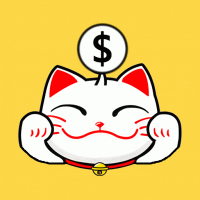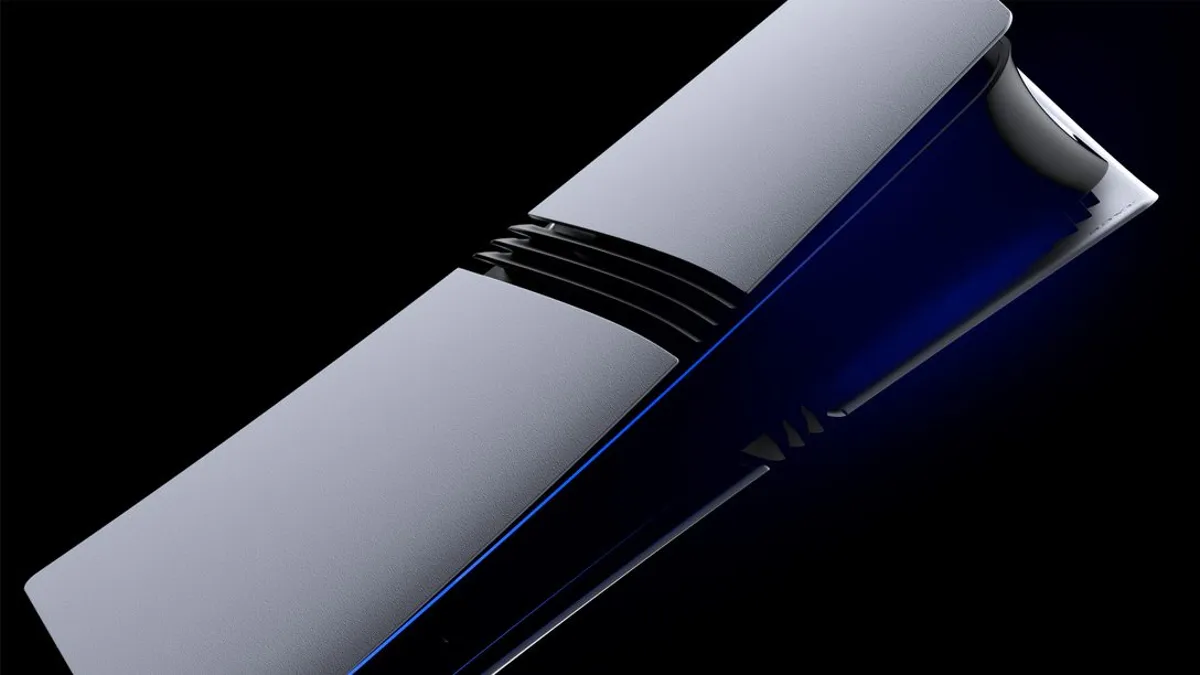-
 8.3 2.0.22024-10-25 Latest Version
8.3 2.0.22024-10-25 Latest Version
Make your own future with the Consorsbank app: Now with new features for mobile banking and trading on all your devices. Open and manage current accounts, custody accounts and savings plans conveniently in the app. Always stay up to date with push notifications. Keep track of your finances, no matter where you are.
• Open a current account and custody account in the Consorsbank app
• Create and manage savings plans
• Push notifications for account movements
• Accounts and cards at a glance
• Clearly manage cards with Card-Control
• Monitor securities with the watch list
• Easily manage finances and trade stocks
• Voice and photo transfer
• Maximum wearable integration
• Travel safely with the SecurePlus app
Open a current account and deposit
Open your current account or deposit directly in the app. Choose between the Essential checking account and the Unlimited checking account to suit your lifestyle. With your Consorsbank Depot you can trade stocks, ETFs and funds, no matter where. Set up savings plans as a long-term investment in an uncomplicated way and keep track of them at all times. Conveniently with your smartphone or tablet.
push notifications
Whatever's happening in your account, you'll be the first to know with push notifications. Set your individual notifications. You will be informed in real time on your devices of incoming salary, account movements or sudden price fluctuations in your watch list.
All accounts and credit cards at a glance
The app clearly shows all your accounts or account groups under "Accounts". Of course, you can filter your sales according to various criteria. And transferring money or setting up a standing order has never been so easy on the go. Because even while you are typing, our app suggests the right recipients based on your templates.
Convenient card management
Add your Visa cards to Apple Pay directly from the app. With your card, you can easily set up contactless payments, temporarily block and unblock your card and manage your card limits yourself.
Create and manage savings plans
Create savings plans for longer investments in the app, manage them and track the performance at any time.
Voice and photo transfer
Transactions can be completed in no time at all via voice input or the Photo TAN app. Type in the long IBAN.
Whether app or web: monitor securities with watchlists
With your individual watchlists, you can keep an eye on all securities that are of particular interest to you. You can sync your watchlists with our website to use and edit them on all your other devices.
Manage and trade securities clearly
Buy or sell securities and see immediately how your portfolio has developed. You also have numerous display options that you can customize to suit your needs.
Maximum wearable integration
No cash? No problem. Use a variety of smartwatches and fitness trackers, such as the Apple Watch, Android Watches or FitBit and many more.
Travel safely with the Secure app
With our TAN procedure Consorsbank SecurePlus, banking is even more secure thanks to the latest encryption technologies - at home and on the go. Approve orders and transactions conveniently with a tap of your finger. With PIN, fingerprint or face recognition you are protected at all times. Particularly practical: activate the Consorsbank SecurePlus app on up to three devices.

Download Gomoku Online
9 How to Install XAPK/APK Files